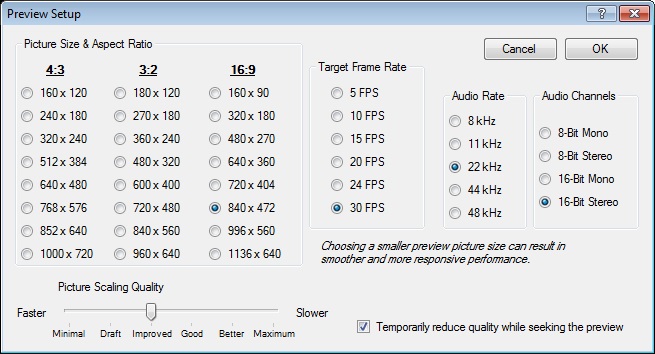
This screen can be reached from the Main screen, using the Settings button, from the File menu, or by right-clicking on the main preview screen.
Controls on the Preview Settings Screen
- Project Workspace (Aspect Ratio & Configuration) - Aspect ratio and workspace
configuration for this project, which will be used for the main preview screen and as a default
when creating an output video. It's recommended to
set this to the same aspect ratio that you intend to use in your output video
file, so that the preview is a more accurate representation.
360° workspaces are intended for 360° video projects (typically using video from a 360° camera), and will provide an expanded screen coordinate system, with data overlay templates being applied to the center of the view. Data and graphics overlays will appear much smaller in this mode, which is normal and desirable for 360° output. See Also: 360° Video Projects - Picture Size (Height) - Size of the preview video image. Choosing a smaller size can improve preview playback performance, while larger sizes come at a performance cost that may cause choppy playback on some systems.
- Picture Scaling Quality - Scaling mode to use for the preview. Minimal quality will produce the best preview playback performance, but the image may appear jagged or distorted.
- Temporarily Reduce Quality While Seeking The Preview - To improve responsiveness, this temporarily sets the preview quality to the minimum while you are using the seek control. It will return to the normal quality level as soon as you are done seeking.
- Target Frame Rate - The maximum number of frames that the preview will attempt to draw per second.
- Audio Rate - Lower sample rates can improve preview playback performance by a small amount, but may also cause the audio to sound flat.
- Audio Channels - Enables you to choose between 8 or 16 bit, and Mono or Stereo. This is an older and lesser-used option that should not have any significant impact on preview playback performance, but can change sound quality.