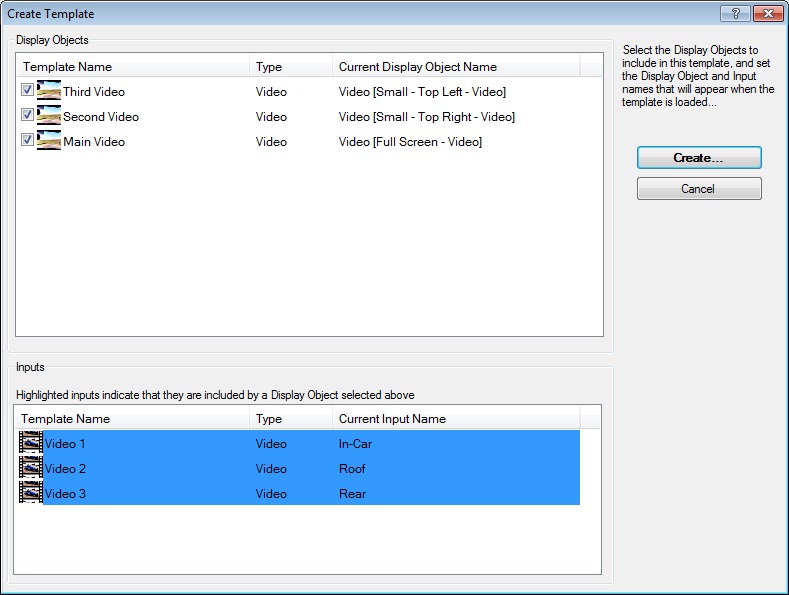Create Template
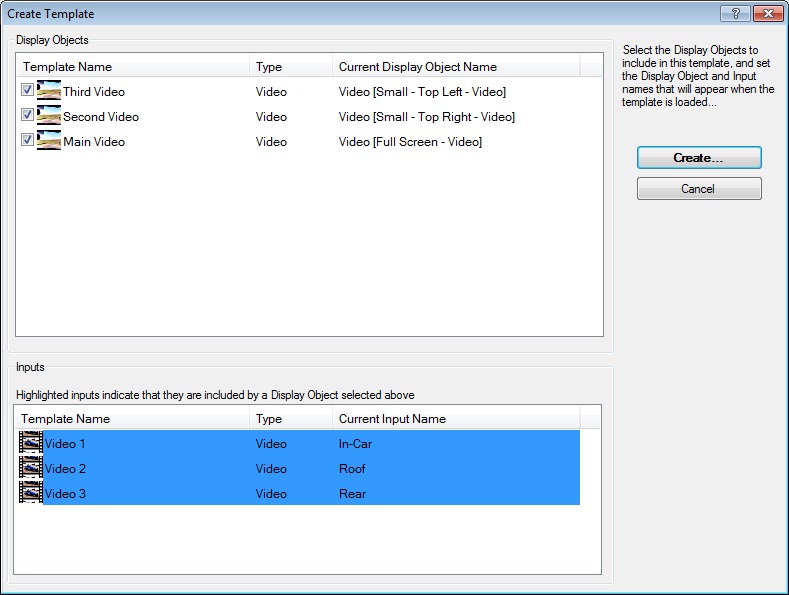
This screen can be reached from the Main screen, using
the "Export Layout as Template..." option under the the File menu.
Templates allow you to export elements of the current project for easy use in
other projects. This can include an entire visual layout, or just a selected
set of Display Objects.
You can change the templates shown in the Template Menu
by modifying the template files in the "Templates" sub-folder within your
"My Documents\QuickPIP" folder. See the Template Menu
documentation for more information.
Controls on the Template Creation Screen
- Display Objects - Use the checkboxes to select which Display Objects will
be exported into the template you are creating. Click on the name text under
"Template Name" to edit the name of the object within the new template.
- Inputs - The inputs that are associated with the selected Display Objects
will be highlighted. Click on the name text under "Template Name" to edit the
name of the input within the new template. This name will appear on the
Template Load screen when the template is loaded.
- "Create..." button - Selects the template file name and creates it.
Copyright © 2013 RaceRender LLC