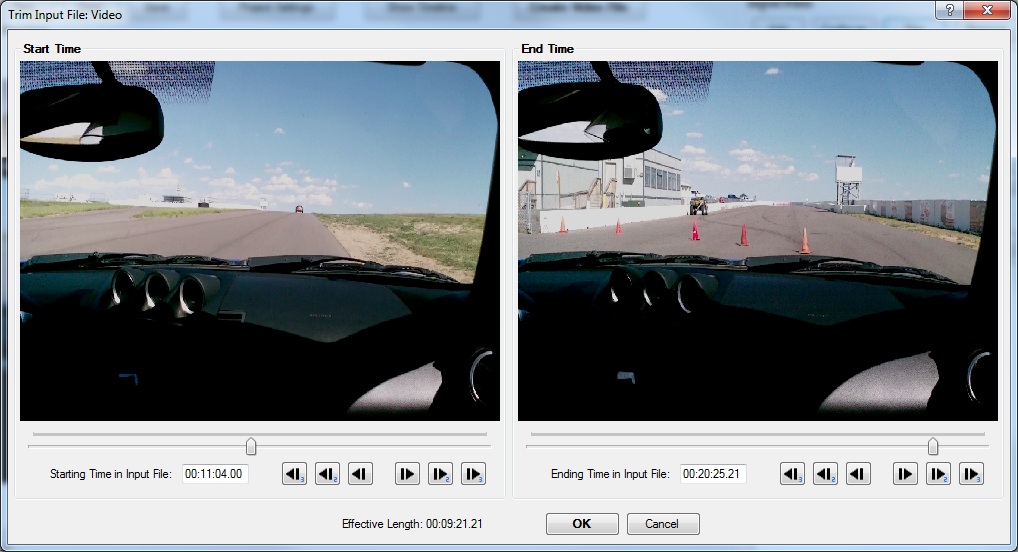Trimming Tool
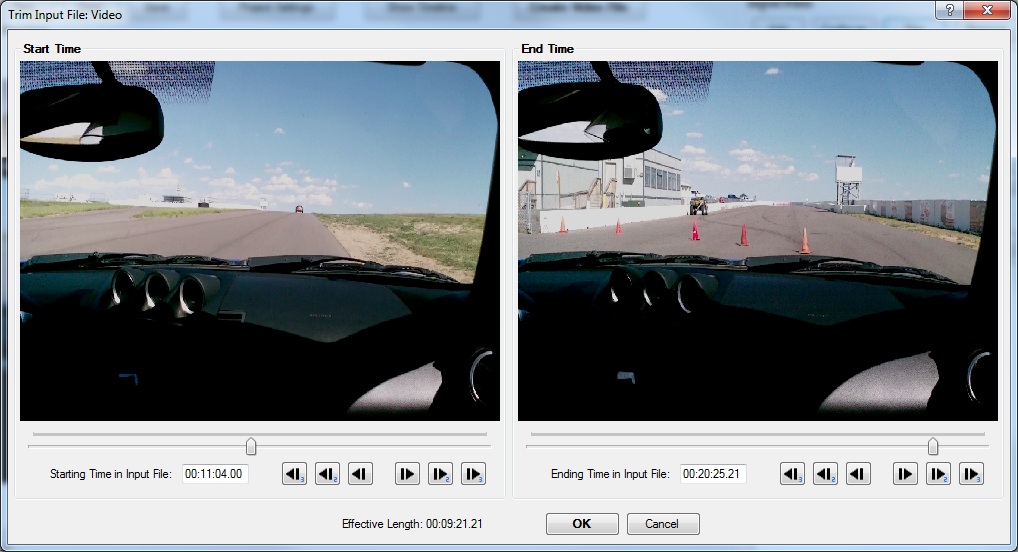
This tool can be accessed by clicking on Trim button under
Input Files on the Main screen or from the
Input File Configuration screen.
This tool displays and adjusts the starting and ending time indexes of
an input file.
Controls for the Trimming Tool
- Start & End Frame Controls - Adjusts the starting and ending positions within
this media file. If you use the buttons or bar to make adjustments, the corresponding
preview window will be automatically updated. If you change the text box, press Enter
to update the preview window.
- Starting Position in Input File - The starting offset within this media file.
Anything before this time will not be shown in the current project. This can
be used to adjust the synchronization of input files in the current project, but the
Synchronization Tool is recommended for that purpose.
- Ending Position in Input File - The ending offset within this media file.
Anything after this time will not be shown in the current project. If this time
is "99:00:00.00" or anything else that exceeds the length of the media file, the file's
actual ending time will be used instead.
- Effective Length - The effective length of this media file that will be used in
the current project.
Copyright © 2013 RaceRender LLC