Installing on Windows 8, 8.1, and 10
The SmartScreen alert in Windows 8 & 10 should no longer apply to RaceRender, but
if it does happen to you, please follow these steps:
Step 1: Click the "More info" link
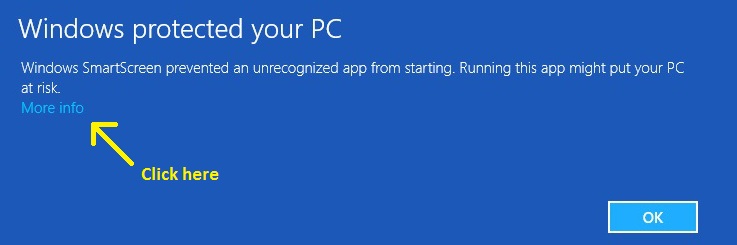
Step 2: Click the "Run anyway" button
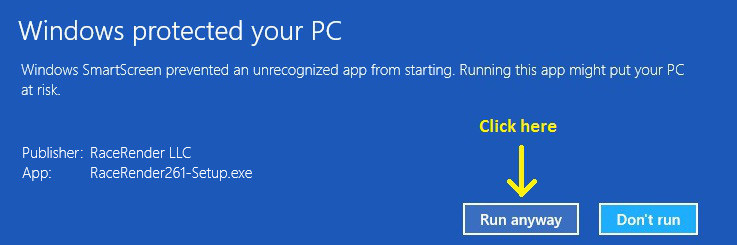
.NET Framework Installation
Your system should already have the required .NET 4.0 framework installed, as this should be included with your version of Windows. However, if your system does not have it for some reason, then Windows should automatically prompt you to download and install it when you try to run RaceRender for the first time.
If this happens, please allow Microsoft's .NET Framework to install, and then launch RaceRender again after it is complete.
Many other applications need this .NET framework too, so you may already have it, in which case you wont be prompted. If you don't have it, then by installing it with RaceRender now, you shouldn't have to do it again for the other software.
3rd party product names and depictions are trademarks of their respective owners. These are intended only for compatibility and demonstration purposes, and do not construe any endorsement.
Windows is a registered trademark of Microsoft Corporation in the United States and other countries.