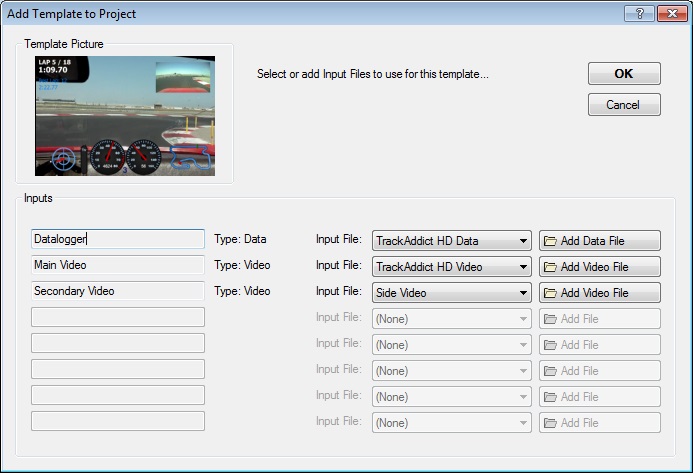
This screen can be reached from the Template Menu, or by opening a template file.
The Template Load screen allows you to assign Input Files for up to eight input items in a RaceRender template. When the template is applied to the project, its display objects will then use the input files that you had selected here.
Controls on the Template Load Screen
- Input File - Select the input file in the current project to associate with this template input item.
 Add File - Opens an input file on your system, adds it to the project,
and assigns it to the related template input item.
Add File - Opens an input file on your system, adds it to the project,
and assigns it to the related template input item.
See Also: How To: Get a Data Input File- OK - Applies this template configuration to the project.
- Cancel - Cancels import of this template.
(all other items are read-only)