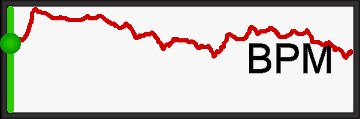RaceRender's included data visualization templates and styles cover many common data channels, but you can also use it to display virtually any auxiliary, custom, or other data channels as well.
Gauge, Bar / Level Graph, 2D Graph, and Text Data display objects are most often used to accomplish this. See the steps below for a visual example of how to do this easily:
- After your data file is loaded into your project, click the "Add" button under
the "Display Objects" section on the right
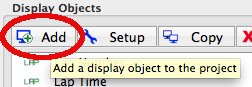
- Select a general-purpose display type you'd like to use
(Gauge, Bar / Level, 2D Graph, Text Data, or Enhanced Display Object)
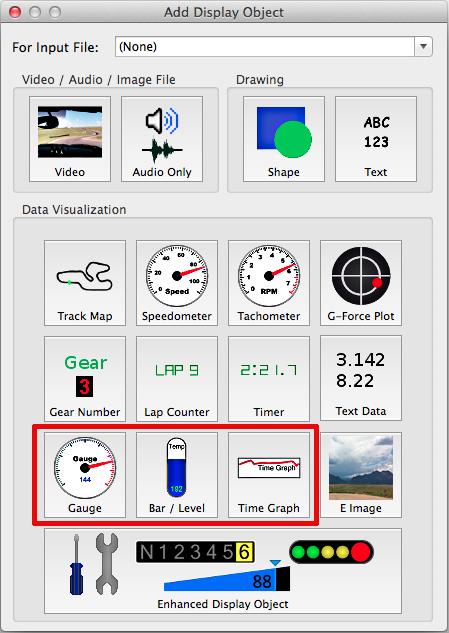
- Select the data field that you want to display
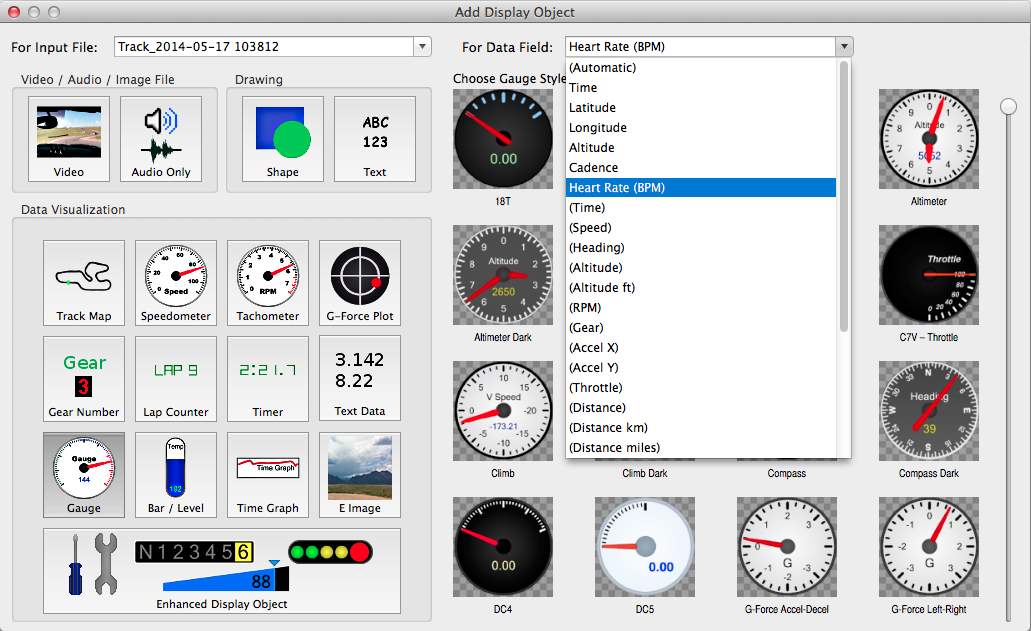
- Select one of the general-purpose style options
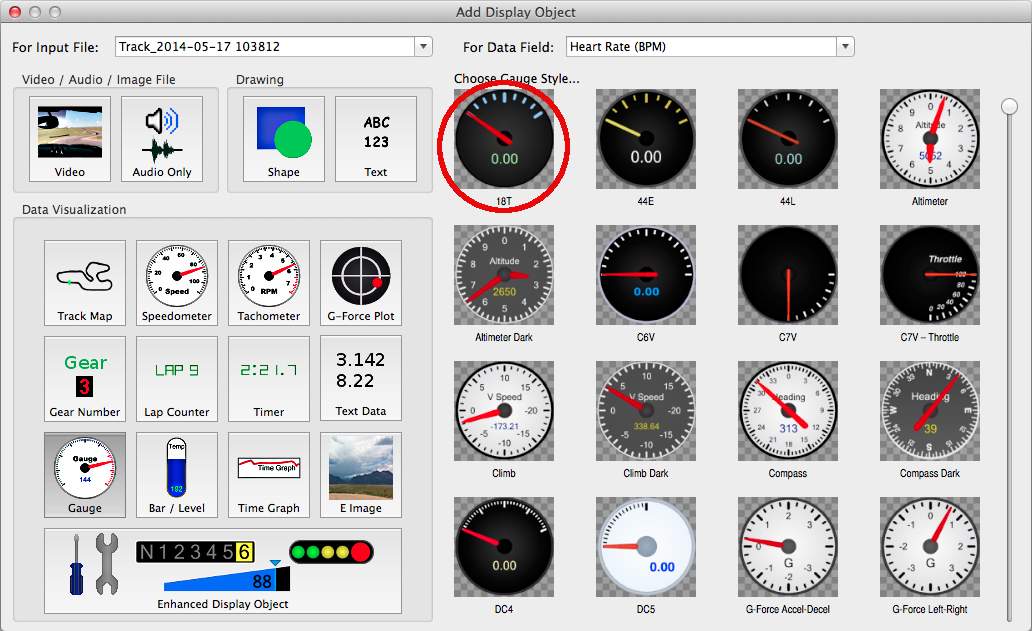
- Optionally customize it further with the Properties Box that appears on the right
(Some of these options require the Advanced or Ultimate Edition)
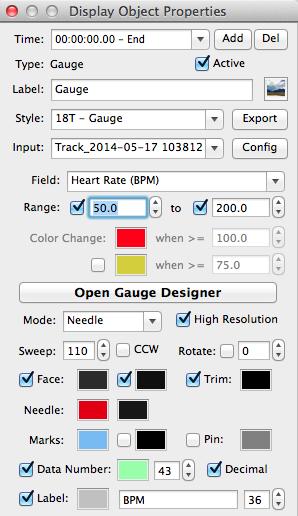
- Enjoy the result!