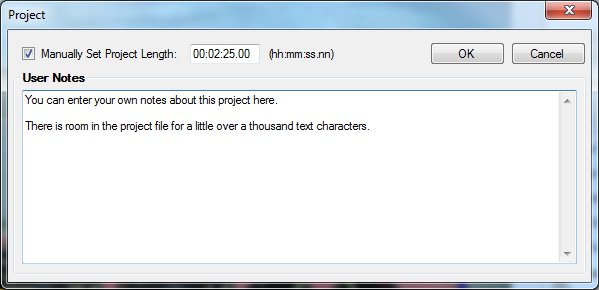Project Settings
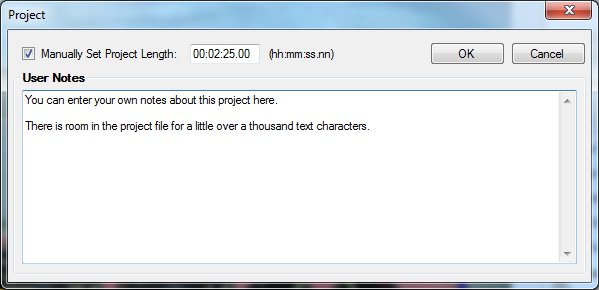
This screen can be reached from the Main screen, using the
Project Settings button.
Controls on the Project Settings Screen
- Manually Set Project Length - By default, project length is based on the input
files in the project. This option allows you to manually set the desired project length
instead. The project length will then appear blue in color on the
Main screen, and it can be set there as well by clicking on it.
As with other time indexes in this product, this is in the format of hh:mm:ss.nn
(hours:minutes:seconds.subseconds).
- User Notes - This is space for you to enter your own notes about the project.
Copyright © 2013 RaceRender LLC