Receiving E-Mail from RaceRender LLC
RaceRender LLC does not spam, but some e-mail services may mistakenly reject e-mail from RaceRender.com,
or mark them as spam/junk mail. This can affect your purchase receipts, activation codes, and replies to your
contact form messages.
To improve the odds that you get these, please add RaceRender.com to your trusted or accepted sender list, and
periodically check your "junk" or "spam" mail folders too.
Unfortunately, some e-mail providers still may not deliver our messages to you at all, despite our efforts to
work with them. We often are not given any indication when that happens.
Accepting RaceRender LLC E-Mail on Outlook.com
Step 1: Click the configuration icon, then click "More mail settings".
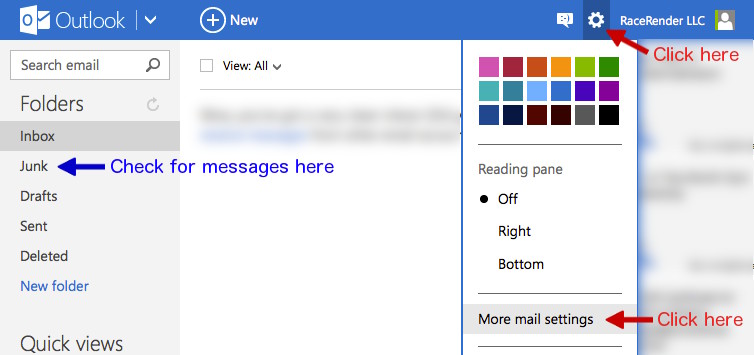
Step 2: Click "Safe and blocked senders".
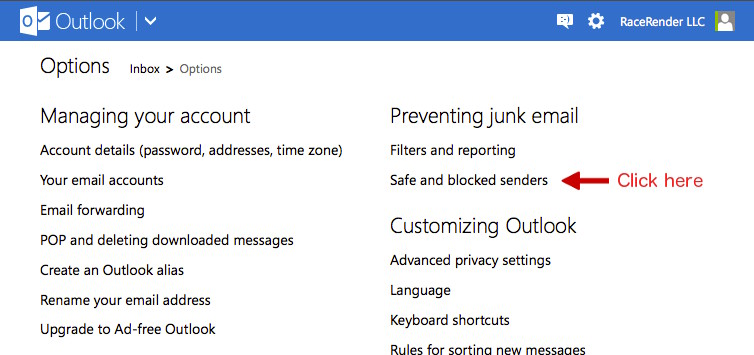
Step 3: Click "Safe senders".
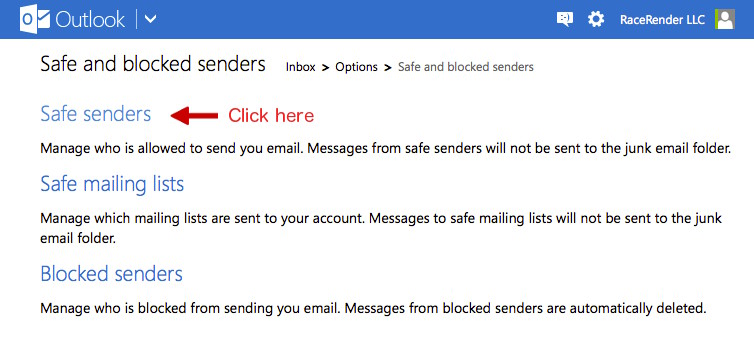
Step 4: Enter RaceRender.com into the box to mark it as safe, then click "Add to list".
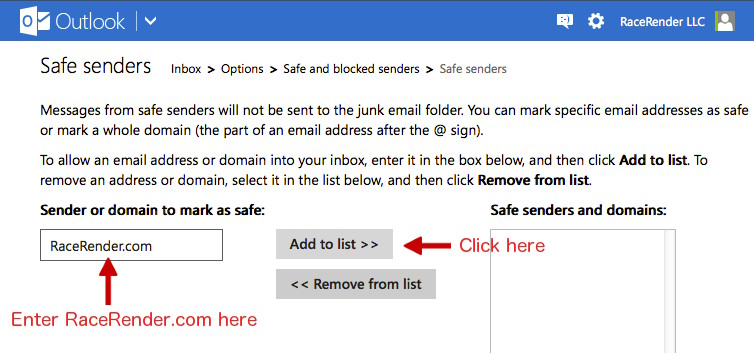
Step 5: When it appears in the safe senders list, you're done.
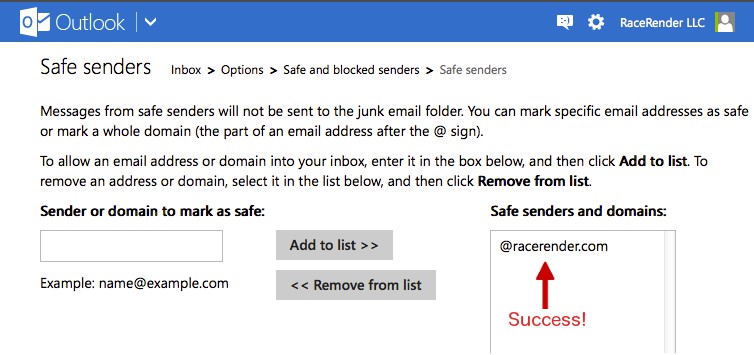
3rd party product names and depictions are trademarks of their respective owners. These are intended only for compatibility and demonstration purposes, and do not construe any endorsement.