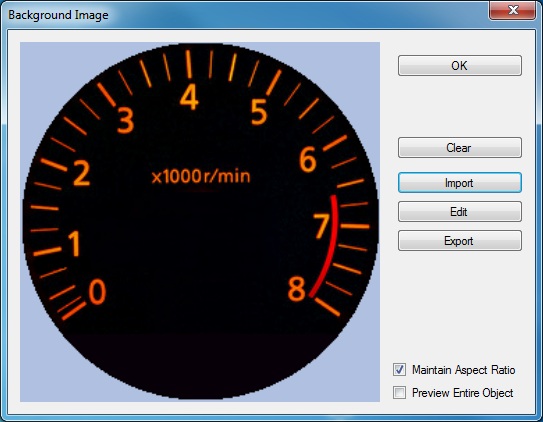
This screen can be reached from the Display Object Properties Box, the Gauge Designer, or the Enhanced Object Script Editor.
Controls on the Background Image Screen
- Drag & Drop Feature - You can drag & drop an image file onto this screen to use it as the background image.
- Clear - Removes the background image.
- Import - Loads an image from a file.
- Edit - Exports the background image into a temporary bitmap file, launches the associated editing program, and then imports the changes when you are done.
- Export - Saves the image into a bitmap file.
- Zoom - Enlarge the background image.
- Rotate - Rotate the background image.
- Chroma Key - Make a specific color transparent.
- Maintain Aspect Ratio - Renders the background image using its original proportions, rather than filling all of the available space.
- Preview Entire Object - Shows the complete Display Object with this background.